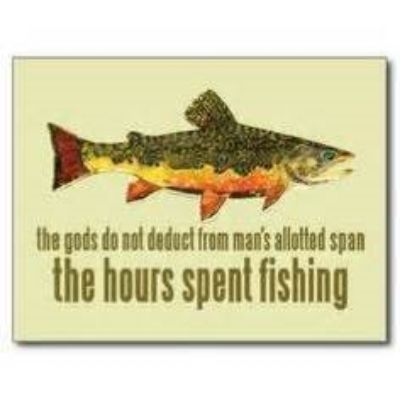Here's what I do:
I'll assume you have a camera with a picture you want to share. Download the picture off your camera into your computer and save (I always save it as a JPEG, don't know why but it seems to work best for me) it in a handy location that you can find easily. Every camera is a little bit different, so I can't help you much with that. Of course, you can always take pictures off the web (or scan something) if they're acceptable to the censors at PhotoBucket.
Then you'll have to create an account on PhotoBucket, only took me less than a minute. When you're ready, Upload to PhotoBucket from your handy location, takes a second, seems slow to me, be patient and don't rush it. Click the blue box that says Choose Photos and Videos. Find your picture and choose your picture by clicking on it and click Open. Your picture should have moved to PhotoBucket. Click on Edit Photos (you don't have to wait for the ad to get done) and you should see your photo. Click on it.
Click resize and set the width at 600 and it will change the height accordingly (near 400). Click apply. I then check the box to replace the original (don't need the old version) and click Save. Give it a second and then on the next screen there will be 4 boxes on the right under Share Links. I click on the bottom box (IMG) and it changes to yellow color to tell you it copied the url (watch closely, it happens fast).
Then go to the forum (I open a new tab so I can go back and forth quickly), log in if you have to, and click on New Topic. Give it a subject heading and then click inside the dialogue box and then right click and click Paste. You should see the url pop up but not the picture. Hit preview to see how the picture looks. Then Post it. When you're ready to do another, just go back to PhotoBucket and click Upload at the top of the page.
Hope that works for you.